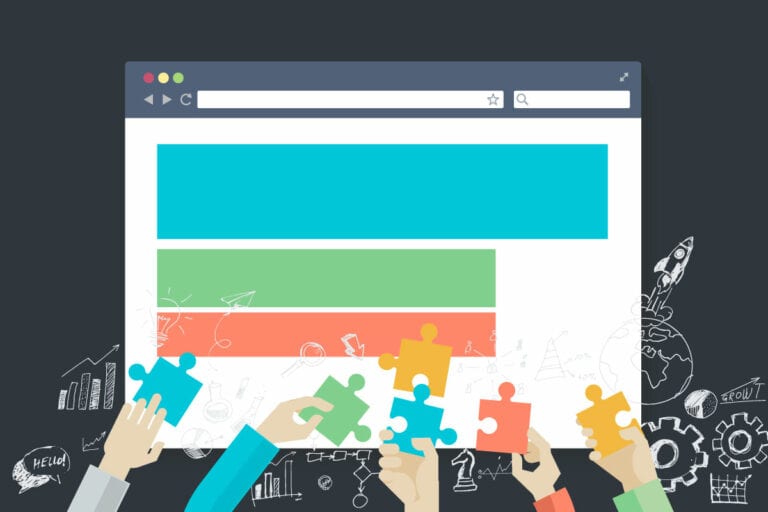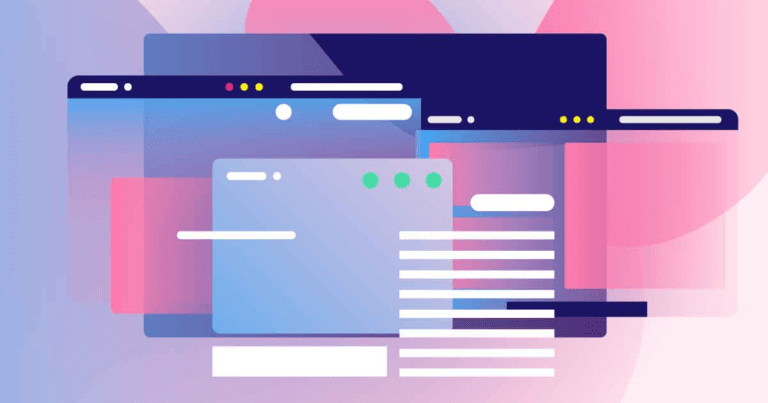10 Easy Winter Website Wins for Business Owners
I’ve always been pretty compulsive about cleanliness and order in my house or space. I’m sure it drives my family crazy sometimes. But, as a web designer and business owner, that slightly OCD-like compulsive behavior serves me well most times. Generally, a cleanly coded and lean website construction works well and runs fast. I suspect at the root of this behavior is a slight attention deficit. My brain is easily distracted, so I compensate by keeping as close to a clean, spartan environment as my family will tolerate.
It probably won’t surprise you then that I periodically do some website housecleaning. Websites, like any well-oiled machine, need a little maintenance and TLC from time to time. And as you’ve probably guessed, I love cleaning the cruft. So, I thought I’d share a few time-saving tips for those of you that, perhaps, don’t love the fine-tuning process. Below are some quick wins to keep your site running lean and mean.
1. Get rid of unused web pages.
If your website has a CMS, go to your list of pages and determine if you really need all of them? Chances are, probably not. We’ve found that large corporate websites and websites that have been around for a while end up at about 75-150 pages of actual content. For small business websites, usually, 10-25 pages work nicely. Fewer pages and more straightforward navigation tend to perform better in practice and function.
Start the process by removing unused and non-functional pages such as old test pages, discarded drafts, and copies. This will make working with your website much easier and faster. It also helps keep the content more organized. If you have access to your website page analytics, check what pages are getting little to no traffic. If the content on those pages is essential, one option is to condense or combine pages with similar information. For example, suppose you have several pages about privacy policies. You can combine them into one page to make the information less monotonous.
2. Simplify your navigation, URLs, and page titles.
It’s always a good idea to review each webpage’s URL, page titles, and navigation structure to make sure everything fits into a logical organization. Then, when these items are optimized, they will make more sense to the algorithms that power search engines. The result over time is improved search results for your site content.
3. Update and improve your top 10 performing web pages.
Using analytics software, check the list of your top 10-15 pages. Your homepage should have much of the traffic but pay special attention to the pages following it. In addition, you should check if there are opportunities for updated or improved content and do a good audit of the spelling and grammar.
For more granular improvements, try editing the on-page SEO content, cross-linking to other blog articles on your website, or asking industry-related websites to link to your content. Adding images or infographics to your content also helps improve your search engine rankings and customer traffic.
4. Simplify and optimize the amount of blog content.
You should plan on looking for outdated articles and information at least once a year. For example, a blog post about the company holiday party that hasn’t been viewed in 5 years might be a candidate for pruning. Blog articles that are high-performing and continue to draw a lot of traffic might be due for an update to improve SEO benefits.
5. Check your website’s performance.
One way to check your website’s overall performance is to use Google’s free Pagespeed tool. Google Pagespeed is a tool designed to audit your website’s performance. It will tell you what they consider the most critical factors affecting your website’s speed. Some of those factors are:
- page weight and download time
- image and script files
- file size
- server response time
- number of redirects
- the site’s connection and more.
The best thing about Google Pagespeed and tools like it is that it helps web developers and site owners spot problem areas in the architecture of their website. It also helps pinpoint high-performing pages and those that may be faltering.
6. Check your website for broken links
Periodically, website links inside your website may change or discontinue. Because hypertext links change often, it’s beneficial to regularly check your website’s broken links throughout the site.
Websites with many broken links show up poorly in search engines and other sites that have broken links on their pages. It’s also frustrating to potential customers browsing your website. Many broken links sometimes indicate that the site owner is improving their website. However, too many broken links can suggest dead websites or that the site is being hacked.
To check your own website for broken links, try using the free tool known as the Dead Link Checker. This checks the links of your web pages and tells you where the links are broken.
7. Tap the power of the Google Search Console.
Another tool from Google, the Google Search Console, is an excellent way to begin understanding and developing your website’s search engine visibility. One of its main tasks is to highlight errors or issues affecting your website’s visibility to search engines like Google. Examples could be issues related to mobile devices or page speed.
8. Improve your accessibility with ALT text.
One easy way to make your website accessible to more customers and improve your Google search engine rankings in the process is by adding ALT text descriptions to all the photos, images, and graphics on your website.
Adding ALT text on your website helps screen readers (e.g., JAWS, NVDA, etc.) understand the content. These text-to-speech devices are used by people with seeing impairments when browsing your website. The easier it is for these devices to read your site, the better the user’s experience.
9. Spell check old and new content.
Another easy thing to check on your website is spelling. There are many free ways to review a site for spelling, but you’d be surprised at how many times people miss spelling errors. I’ve had numerous times where my poor typing skills have inadvertently embarrassed me in front of potential clients. One free tool that I’ve used occasionally is Typosaur.
It’ll scan your site for potential spelling errors once you insert your website’s address. Other standard software tools like Microsoft Word or Grammarly can also be used.
10. Call in the cleaning crew.
Have you ever watched hoarders show on HGTV where they help the homeowner create more space and throw out unneeded stuff? Then you probably understand that a cleanup sometimes requires a pro’s experience. A real professional can save you time, money, and effort.
When your website has become a massive overhaul project, and your content management system makes things harder, it might be time to call in the experts.
At Cooperata, we build brand-driven websites of all sizes. We have 25+ years of experience to toss at your website cleaning project. For a free consultation, contact us for some website relief.