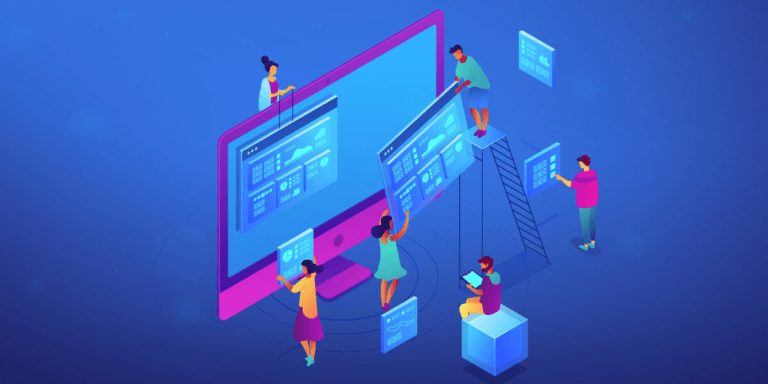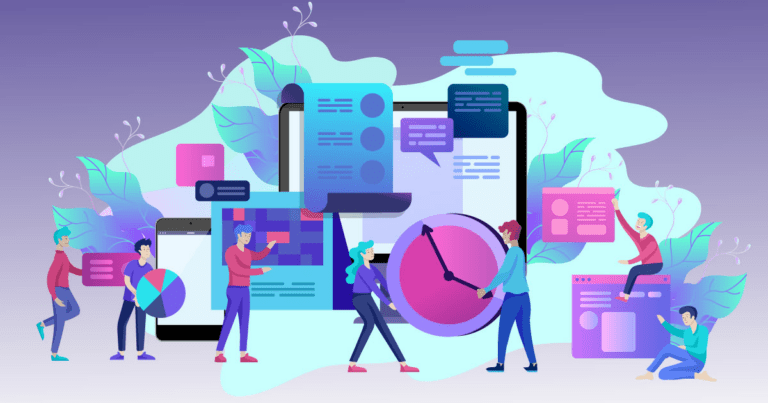How to improve your small business website’s page speed
Countless small business owners have no idea how to make their website faster, even though they may be responsible for its content and general upkeep. That brand new website might shine now, but it only takes a few months of lackluster care to ruin your visitors’ website experience.
In this post, we’ll share some easy ways to speed up your website. These include some simple techniques to keep your website optimized for speed and improve the likelihood of getting a higher Google performance rating.
Put your Pageload on a Diet.
One important thing you can do to expedite website page loads is to reduce loading time. The amount of time for meaningful content to first appear dramatically impacts whether visitors will stick around. The average user gives a website 3-4 seconds before they leave. Reducing website load times by just a second can improve visitor engagement by 30%.
The bigger they are, the harder they fall.
Lots of variables influence the total page size and download time of a web page. One of the most straightforward ways to manage page size is to reduce the size of images and graphics.
To reduce image size, compress them with a photo editing tool like Pixlr or Photoshop. There are also free, accessible online tools available like Compressor or Squoosh. Small file sizes make images download faster. Mobile smartphone users will also benefit from not consuming as much bandwidth on their data plan.
Make sure your images and graphics are the correct sizes.
Next, make sure your images are the correct size in pixels. When you use an image that’s too large, the image resizes with HTML. This HTML resizing, unfortunately, creates a performance penalty on your website.
Get the dimensions of each graphic, and crop them to the size in pixels they will be displayed on your website, and use that to determine its file type:
- JPG for photographs;
- PNG for images with flat colors or transparency;
- GIF for animations and simple line drawings.
If your graphics are more complex than this, then another option is to create an SVG vector version from scratch because they can be much smaller while maintaining quality on retina screens. However, support for SVG files on your website may be limited, so be sure to check with your web developer for recommendations.
Use a high-speed web host and a CDN for your website.
An optimized website is useless if the webserver powering the website is slow and unresponsive or has no CDN to reduce latency for your webpages downloaded across the globe.
Fast web hosting is like a souped-up auto engine. It helps your website combat poor optimization and enhances the visitor’s overall experience. Google’s search engine algorithms give websites bonus points for being fast and user-friendly as an added benefit. This SEO boost ultimately helps your website’s rankings in search.
CDNs (Content Delivery Networks) increase the speed of websites by storing your website’s content in multiple servers across the world. CDN-cached content resides closer to your visitors than the default web host or origin web server. When visitors download content from your website, it travels from a CDN server to your PC instead of traveling from the primary web host. This shortened connection reduces latency and speeds up the data from server to end-user. Using a CDN can significantly reduce page download times.
At Cooperata, we know that the foundation of web hosting needs to be safe and swift. It’s a game-changer. So we use protected, highly optimized web hosting backed by Google Cloud and host our sites with a CDN baked in.
Go lean and mean on page weight.
Web page weight is the general size of your web page. Any extra megabytes your web page downloads like images, fonts, and other website options add to web page weight.
Speeding up mobile web pages is an essential task for all advertisers, particularly considering that quick website download times are crucial to a viable mobile marketing approach. In a Google study, 40% of users will typically leave a web page if it doesn’t load within 3 seconds. Faster page load times provide better user experiences, and it’s also the best way to perk up the usability of your mobile website.
One chief wrongdoer shows up often, and that’s carousels/image sliders.
Sliders suck the life out of web pages.
Image sliders or carousels seem like a great way to add a lot of content in a small space. Marketers love them because they can pack numerous promotions in a small area and satisfy every department begging for attention inside their corporation.
But they have caused plenty of problems.
According to Metric Theory: “Many sliders have 4-5 large images in a rotation that can take up an entire phone screen or header. In addition, slider carousels typically use jQuery, which loads all of your pictures simultaneously. This heavy load slows down page speed and potentially creates end-user frustration resulting in website abandonment. Research studies have discovered that a one-second hold-up in web page action can lead to a 7% decrease in conversions. If a carousel adds simply two more seconds in load time, its material would need to improve conversion rates by 14% to keep modifications equal.”
The reality is that sliders slow things down on your website and add unneeded page weight and bloat. And, they rarely convert to sales – especially after the first or second slide. A great alternative is to use a static hero image or banner that features one promotion or concept combined with a solid call to action button or link.
Remove unneeded third-party services.
Third-party services are sometimes unavoidable, but removing third-party services or dependencies from your website can simplify the number of resources your website has to gather from outside your website. Simplify or reduce the number of 3rd party services, and your page speed will thank you. Below are some common and easy things to “Marie Kondo” the heck out of your website.
- Remove unneeded social media widgets.
- Stop hosting videos on your site and switch to YouTube or Vimeo instead.
- Even better, host them on a video CDN and serve them up remotely without ads.
- Cut out any unused or unnecessary services, such as contact forms or Google Analytics code
- Remove any Chatbots
- Remove any Livechat widgets.
- Remove any unneeded CRM tracking scripts.
- Remove any Heat Tracking scripts.
- Reduce the number of extensions in your CMS
- Remove unnecessary galleries or photo carousels
Conclusions.
A speedy website is a valuable one. Time is money for not only your business but also for your customer. The best ways to improve page speed and decrease webpage load times are by reducing image sizes, resizing images to the correct dimensions, avoiding sliders and carousels, and reducing 3rd party plugins and dependencies. From there, it’s a deep dive into the programming world. If you would like help with any of these tasks or optimizing your site in general, schedule an appointment with a website specialist at Cooperata for a performance audit today!