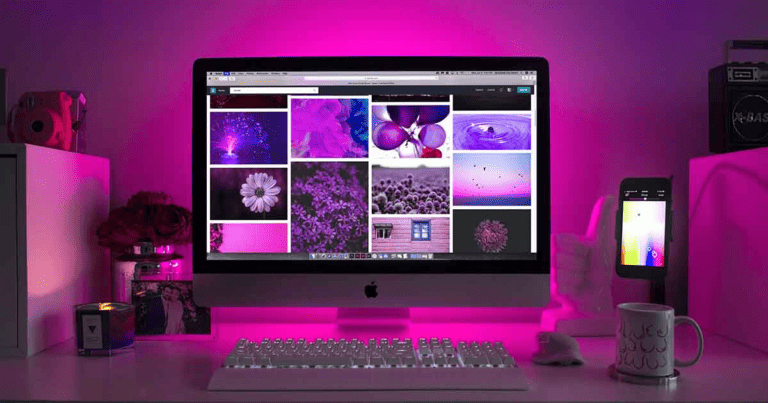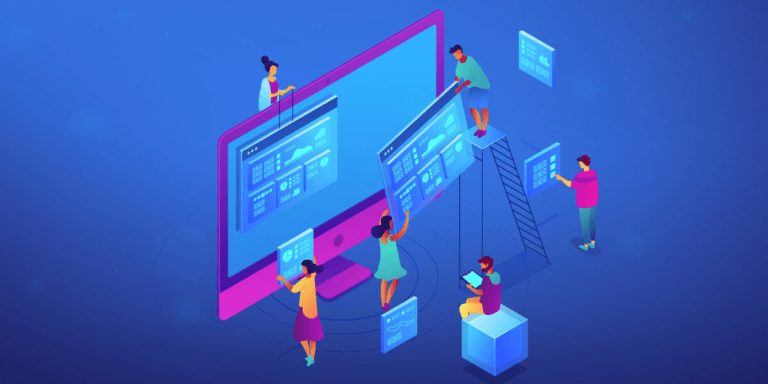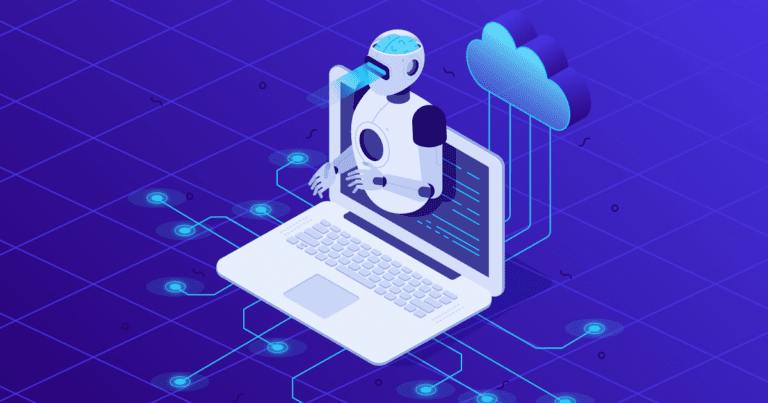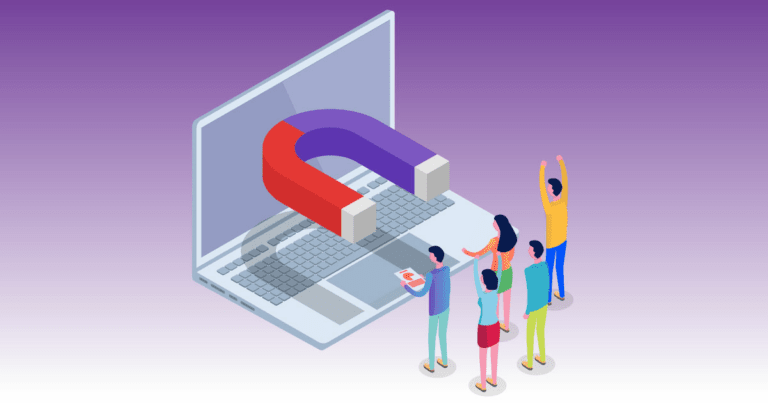Unlock Your Business Potential: The Ultimate Guide to Lead Generation Web Design
Unlocking the full potential of your business starts with effective lead-generation web design. To be competitive online, you need more than a visually appealing and user-friendly website to attract and convert leads. Your website has to capture the attention of your target audience and compel them to take action.
From creating persuasive landing pages to optimizing forms for maximum conversions, this ultimate guide will walk you through the key elements of lead generation web design. Learn the secrets to crafting compelling calls-to-action, designing intuitive navigation, and incorporating persuasive visuals to engage your visitors and keep them returning for more.
With this guide, you’ll discover practical tips and actionable strategies to enhance your website’s lead-generation capabilities. Whether you’re a small business owner or a digital marketer, implementing these best practices will enable you to generate more quality leads and maximize your online presence.
Don’t let your website be a digital brochure. Instead, unlock its potential using lead-generation web design techniques that drive results. Get started today and watch your business grow like never before.
The importance of user experience in lead generation
In lead generation, user experience is crucial in capturing and converting leads. When visitors land on your website, their first impression determines whether they stay, explore, or bounce away. Your website should have a clean and intuitive design, fast loading speed, and easy navigation for a positive user experience.
A cluttered and confusing website is a major turn-off for potential leads. By simplifying your website’s layout and organizing content logically, you can guide visitors through their buyer’s journey seamlessly. Clear and concise messaging and relevant and engaging visuals can also help captivate and keep your audience engaged.
Moreover, optimizing your website for mobile devices is essential for lead generation. With most internet users accessing the web through mobile devices, a mobile-friendly design ensures your website is accessible to a broader audience. Responsive design, fast loading speed, and easy-to-use forms on mobile devices can significantly improve the user experience and increase the likelihood of lead conversions.
This kind of UX optimization yields significant returns for your business. A seamless and enjoyable browsing experience increases the chances of capturing leads, promotes brand loyalty, and encourages repeat visits.
The basics of an effective lead generation website
A well-designed lead generation website should have several key elements that work together to attract and convert leads. Let’s explore these essential components:
- Compelling Headlines Your website’s headlines should grab the attention of your visitors and communicate the value proposition of your products or services. Use persuasive language and highlight the benefits of choosing your business to entice visitors to engage further.
- Easy-to-Navigate Menu: A user-friendly menu is essential for guiding visitors to the information or action they seek. Ensure your menu is intuitive, well-organized, and prominently displayed for easy access.
- Clear Call-to-Action (CTA): Every page on your website should have a clear and compelling call-to-action that tells visitors what action to take next. Whether signing up for a newsletter, requesting a quote, or purchasing, your CTA should be prominent and visually appealing.
- Engaging Visuals: Incorporating high-quality visuals such as images, videos, and infographics can significantly enhance the user experience. Visuals grab attention and help convey information more engagingly and memorably.
- Social Proof : Displaying testimonials, reviews, and case studies can help build trust and credibility with potential leads. Social proof is a powerful persuasion technique that demonstrates the positive experiences of previous customers, increasing the likelihood of conversion.
- Optimized Forms: Lead capture forms are essential for collecting visitor information and converting leads. Optimize your forms by keeping them short, using clear instructions, and compelling visitors to submit their information.
By incorporating these essential elements into your website design, you can create a compelling, effective lead-generation machine that attracts, engages, and converts your target audience.
Optimizing landing pages for lead generation
Landing pages are a critical component of any lead generation strategy. A well-optimized landing page can significantly increase the chances of capturing leads and driving conversions. Here are some tips to optimize your landing pages for maximum effectiveness:
- Keep it Simple: A clutter-free and focused landing page can help visitors quickly understand the page’s purpose and take action. Remove any unnecessary distractions and keep the design clean and visually appealing.
- Craft a Compelling Headline: Your landing page headline should be attention-grabbing and communicate the value proposition of your offer. Use persuasive language to highlight the benefits to entice visitors to take the desired action.
- Provide Clear Benefits: Clearly outline the benefits of your offer and how it addresses the pain points of your target audience. Use bullet points or short paragraphs to make the information understandable and digestible.
- Use Persuasive Visuals: Incorporate relevant and high-quality visuals that support your offer and help create an emotional connection with your visitors. Use images, videos, or infographics to grab attention and convey information more engagingly.
- Optimize the Form: The form on your landing page is the gateway to capturing leads. Keep the form fields to a minimum and only ask for essential information. Use clear and concise instructions to guide visitors through the form submission process.
- Add Trust Elements: Display trust symbols, customer testimonials, and social proof to build credibility and trust with your visitors. Displaying trust symbols can alleviate concerns and increase the likelihood of form submissions.
Remember to test and optimize your landing pages regularly. A/B testing different elements, such as headlines, visuals, and CTA buttons, can help you identify what works best for your target audience and improve conversion rates.
Designing compelling call-to-action buttons
Call-to-action (CTA) buttons are the driving force behind lead generation. A well-designed and persuasive CTA button can significantly increase the chances of visitors taking the desired action. Here are some tips for designing compelling CTA buttons:
- Contrasting Colors: Use colors that stand out from the rest of the page to make your CTA button visually striking. The color should create a sense of urgency and draw attention to the button.
- Clear and Actionable Text: Use concise and action-oriented text on your CTA button. Instead of generic labels like “Submit” or “Click Here,” use text that communicates the action visitors will take, such as “Get Started Now” or “Download Your Free Guide.”
- Optimal Placement: Position your CTA button prominently on the page, where it is easily noticeable and accessible. Place it above the fold or at the end of a compelling section to capture visitors’ attention when they are most engaged.
- Size and Shape: Make your CTA button large enough to be easily clickable and stand out from other elements on the page. Round or rectangular buttons with rounded corners are popular as they appear more inviting and clickable.
- Whitespace: Surround your CTA button with ample whitespace to make it visually distinct and help it stand out from other page elements. Whitespace also provides a sense of focus and clarity.
- Mobile Optimization: Ensure your CTA button is mobile-friendly and easily clickable on various screen sizes. Test your button’s responsiveness to ensure a seamless user experience on mobile devices.
Remember to continuously test and optimize your CTA buttons to maximize their effectiveness. A minor tweak in design or text can significantly impact conversion rates, so remember the power of a well-crafted CTA button.
Incorporating lead capture forms into your website
Lead capture forms are vital for gathering visitor information and converting leads. However, designing and optimizing forms for maximum conversions requires careful consideration. Here are some best practices for incorporating lead capture forms into your website:
- Keep it Short: Long and complex forms can overwhelm visitors and deter them from completing the submission. Keep your forms as short as possible, asking for only essential information. Remember, you can gather additional details later in the lead nurturing process.
- Progressive Profiling: Implement a progressive profiling strategy to collect more information from leads over time. Instead of bombarding visitors with a long-form upfront, ask for crucial details initially and progressively request more information as the lead engages further with your business.
- Clear Instructions and Labels: Provide clear and concise instructions for each form field to guide visitors through submission. Use labels that are easy to understand and avoid technical jargon that may confuse or deter visitors.
- Error Validation: Implement real-time error validation to help visitors correct any mistakes or missing information in the form. Display clear error messages highlighting the specific issue and providing suggestions for correction.
- Visual Hierarchy: Use visual cues such as spacing, font size, and color to create a clear visual hierarchy in your form. Highlight necessary fields or sections to draw attention and guide visitors through submission.
- Thank You Page: After a visitor submits a form, redirect them to a thank you page acknowledging their submission and providing additional information or next steps. This response helps maintain engagement and provides a positive user experience.
By following these best practices, you can create lead capture forms that are user-friendly, conversion-focused, and aligned with your lead generation goals.
Using chatbots for lead generation
Chatbots have become increasingly popular in lead generation, providing website visitors with a personalized and interactive experience. Here’s how you can effectively utilize chatbots to generate leads:
- 24/7 Availability: Chatbots can engage with visitors anytime, providing instant responses and assistance. 24-hour access ensures leads can provide information outside business hours and maximizes your lead generation potential.
- Lead Qualification: Use chatbots to ask qualifying questions and gather relevant information from visitors. Collecting data helps you identify high-quality leads and tailor your marketing efforts accordingly.
- Automated Lead Nurturing: Chatbots can be programmed to deliver personalized follow-up messages and content to nurture leads over time. Chatbots can move leads further along the buyer’s journey by providing valuable information and addressing specific pain points.
- Seamless Integration: Integrate chatbots with your CRM or lead management system to ensure a smooth transition of captured leads. Combining chatbots with a CRM allows your sales team to follow up promptly and effectively.
- Natural Language Processing: Implement natural language processing capabilities in your chatbot to understand and respond to visitors’ queries more intelligently. Using natural language enhances the user experience and increases the chances of lead conversion.
- Continuous Improvement: Regularly analyze chatbot interactions and collect feedback to identify areas for improvement. Fine-tuning your chatbot’s responses and capabilities can optimize lead generation and overall user satisfaction.
Remember to strike a balance between automation and human interaction. While chatbots can handle routine inquiries and tasks, providing a human touch when needed can enhance the user experience and build trust with your leads.
Mobile-friendly design for lead generation
In today’s mobile-centric world, having a mobile-friendly website is crucial for lead generation success. Here are some tips to ensure that your website works with mobile devices:
- Responsive Design: Implement a responsive design that automatically adjusts the layout and content based on the user’s device screen size. Responsive design ensures a seamless browsing experience across desktops, tablets, and smartphones.
- Fast Loading Speed: Mobile users need more patience for slow-loading websites. Optimize your website’s loading speed by compressing images, minimizing JavaScript and CSS files, and leveraging browser caching.
- Thumb-Friendly Navigation: Design your website’s navigation and buttons with mobile users in mind. Ensure that buttons are large enough and well-spaced for easy tapping with thumbs. Implement a mobile-friendly menu that is easy to navigate with a single finger.
- Scrolling vs. Clicking: Consider using scrolling instead of excessive clicking on mobile devices. Long-scrolling pages with clear sections and anchor links can provide a more intuitive and engaging browsing experience.
- Optimize Images and Videos: Compress images and videos to reduce file sizes without compromising quality. Delivering optimized media files ensures faster loading times and a smoother user experience.
- Test on Multiple Devices: Test your website on various mobile devices using different screen sizes and operating systems. Testing with multiple devices will help identify any usability issues or layout inconsistencies.
By prioritizing mobile optimization, you can provide a seamless and enjoyable experience for your website visitors, increasing the chances of lead capture and conversion.
Measuring and analyzing lead generation performance
To truly unlock your business potential, measuring and analyzing the performance of your lead generation efforts is essential. Here are some key metrics to track:
- Conversion Rate: Measure the percentage of website visitors who complete a desired action, such as filling out a form or purchasing. A higher conversion rate indicates the effectiveness of your lead generation strategies.
- Cost per Lead (CPL): Calculate the cost of acquiring a single lead. This metric helps determine the efficiency and profitability of your lead generation campaigns.
- Lead Source: Identify the sources that generate the most leads for your business. You can allocate your resources more effectively by understanding which channels drive the highest quality leads.
- Bounce Rate: Monitor the percentage of visitors who leave your website without taking any action. A high bounce rate may indicate issues with user experience or targeting.
- Time on Page: Measure visitors’ average time on your website or landing pages. Higher times on a page suggest engagement and interest in your content.
- Lead-to-Customer Conversion Rate: Track the percentage of leads that convert into paying customers. This metric helps evaluate the quality of leads generated and the effectiveness of your lead nurturing strategies.
Regularly analyzing these metrics will provide insights into your lead generation web design’s performance and help you identify improvement areas. Make data-driven decisions and optimize your strategies to maximize your lead generation potential.
Lead generation plus web design equals business success.
A well-designed lead generation website can make all the difference in unlocking your business potential. You can attract, engage, and convert high-quality leads by implementing effective lead generation web design techniques, driving business growth and success.
Remember the crucial elements of an effective lead generation website, such as user experience optimization, compelling calls-to-action, persuasive visuals, and lead capture forms. Consider incorporating these in your business website for an improved return on the number of leads your company’s website brings.