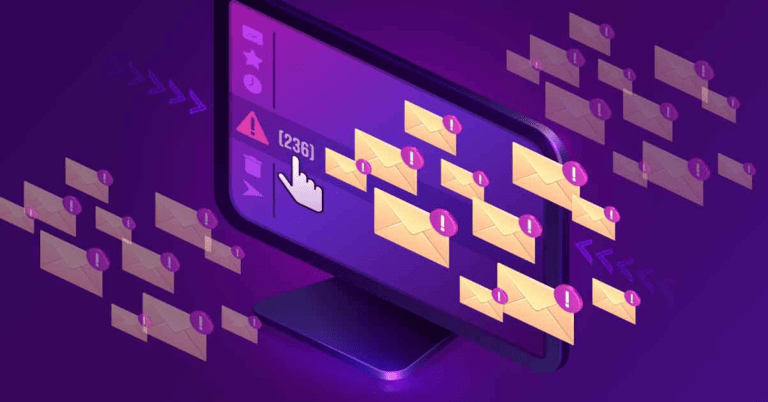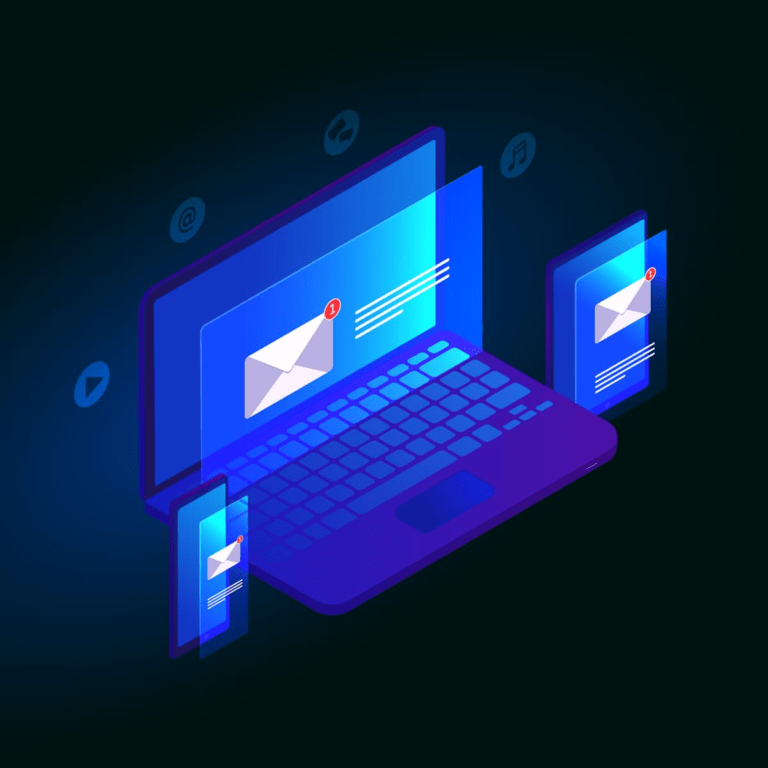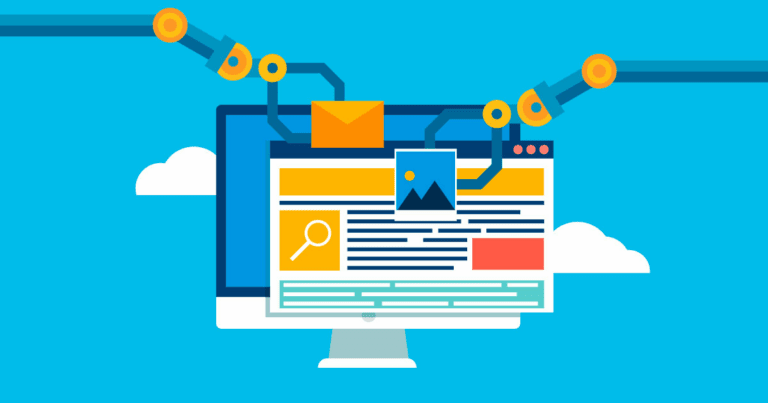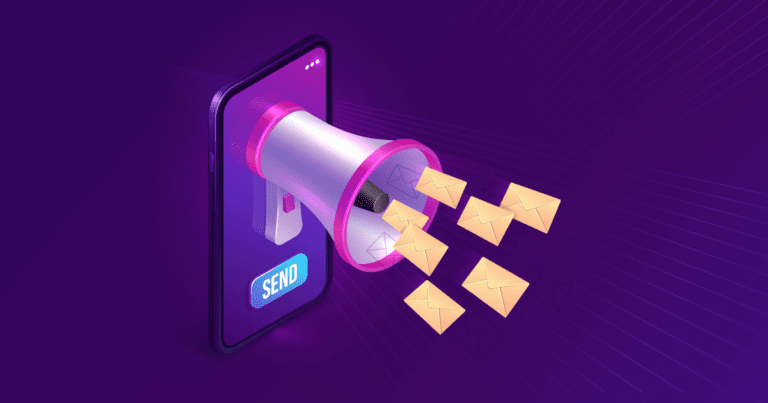10 ways to improve your email open rates
Email marketing is essential to any business’s online presence. It allows you to stay in touch with your clients and prospects, as well as get the word out about what you’re offering. But if people don’t open your emails, it’s a waste of time and money!
In this article, we’ll teach you ten ways that can help increase your email open rates so that you can improve your marketing efforts and generate more sales.
Location, location, location
There are many different places where people might be interested in what you have to offer. When creating content for an email campaign, try targeting one particular category instead of sending the same message to everyone on your list.
For example, if most of your contacts live in the United States, make sure to write your email with a Western subject line and content appropriate for that part of the world.
Use well-written headlines
Subject lines are the first thing your customers see when they open their email inbox. Because of this, there’s a marketing method to creating clickable email subject lines. Use powerful words to get people’s attention and make sure your subject line is short, catchy, and easy to read. Not a writer? Get some help from artificial intelligence. Try a resource online like Coschedule’s Headline Analyzer tool or a heavy-duty AI like Jarvis.
The length of your subject line also affects deliverability. Most experts recommend shorter subject lines of about 5 – 10 words for best open percentages.
Send emails on the best day and best time.
It pays to figure out the day of the week when your current and potential customers are more likely to open your marketing emails. Tuesdays, Wednesdays, and Thursdays tend to be the best days for conversions.
The perfect time of day may vary depending on your audience. Still, most agree that email engagement rates typically go up during prime hours, such as mid-morning until early evening – so try testing for the best time to reach your audience. Or, consider scheduling your emails ahead of time if your email service provider has that capability.
For more information on sending emails at the correct time, check out our blog article “Is there a best time to send emails?“
Use “sneak peeks” in your emails for more clicks.
Sending a sneak peek of what’s coming up on your blog is another way to get people clicking. Smart previews can include a link or teaser that leads readers right into an article when they open it from their email inbox.
The better your information, the more likely customers will be to open. This methodology holds with everything from subject lines to CTAs (e.g., “Click here for your chance to win a free shirt!”). Ensure your emails are as informative and engaging as possible by providing links that lead directly into content instead of just asking people outright to click on them.
Add social proof like testimonials in the email body or footer.
Testimonials are potent motivators for potential prospects that what you offer is worth their time and money – so make use of this tool in your emails too! A simple line or two about how happy they were with product or service offerings can persuade a potential customer to try your products and services.
Testimonials also add credibility and the perception of trustworthiness for people trying to decide if your business is worth their time and money.
Remove SPAM trigger words in your email subject lines.
One of the most common obstacles email marketers have to overcome is having their messages unintentionally marked as spam or junk email by your customers’ inboxes. Things that generally set off spam filters are:
- Strange sender names that use confusing abbreviations or untrustworthy URLs.
- Using trigger words such as “free,” “act now,” or “please read.”
- Emails filled with too many images or links.
One way to check your emails for spam triggers is to use an automated email checking service like Mailgenius, Mail Tester, GlockApps, or IsNotSpam to inspect your emails to see what suggestions it has for eliminating potential spam problems. In addition, all provide free options of their deliverability tools to review your email content.
Use a professional sender name.
Another visible element in your email marketing is the sender’s name. Like subject lines, your sender name should reflect what your audience expects to receive. For example, some campaigns will use the company name, while others use an individual’s name to make things more personable.
If your email campaigns are more conversational or personalized, try using an individual’s name. On the other hand, if your emails are for a professional audience, stick with the company or product’s name.
Divide your email list into groups of like interest.
Segmenting your email addresses allows you to customize content to specific groups within your audience. It also allows you to change how often email campaigns deliver. Here are some common ways to segment your lists:
- New subscribers
- Engaged but not yet converted customers
- Repeat buyers of past purchasers
- Lapsed customers who have bought from you in the past.
It may be best to send messages about new products and promotions only to new subscribers. For example, suppose someone has been a loyal customer of yours before. In that case, they might appreciate hearing how much you value them by getting an update every other month instead of monthly emails with news that’s less relevant to their interests.
Adjusting the send schedule will help keep your content more fresh while also being more likely to get opened because it offers something different than what people are used to seeing from you each time they open up their inboxes!
Keep your email list clean and current.
It’s always a good idea to review your email list regularly for invalid entries. Refining your email list will keep your messages from bouncing back or being marked as spam by the recipient.
Suppose you’re using an app like Mailchimp. Mailchimp has a built-in feature that allows you to clean up old email lists and remove any duplicates. You’ll find that numerous other email service providers carry similar functions to help you.
Use a reputable email service provider.
Another overlooked tactic to avoiding spam filters is using a reputable email service provider (ESP) like Mailchimp, Constant Contact, or Campaigner. ESPs can help you stay on track with deliverability. They will automatically remove any emails from people who have unsubscribed via links in your messages. So, there’s less chance for an email to get marked as junk before it even reaches someone’s inbox!
Bonus Tip: Test your emails before sending them to your customers!
More and more digital devices view emails than ever before. So from desktops to mobile phones, your emails need to look good and consistent among all devices your customers might view your communications.
Most email service providers have viewing and testing options baked right into their services. Failing to test for programming or rendering issues can lead to poor user experiences like images that aren’t viewable or poor formatting and layouts that hurt readability.
These features enable you to catch and fix any problems before they reach your customers. As a result, email testing results in better customer experiences and leads to higher, more consistent open rates.
Final Thoughts
Email open rates take time and persistence to do well. While some of the basics mentioned in this article can improve the metrics, constant testing and experimentation should continue with every campaign because customer demographics and tastes change as fast as the technology.
If you need help creating an email campaign or improving the quality and deliverability of the campaigns you’re running now, contact Cooperata for a free consultation.