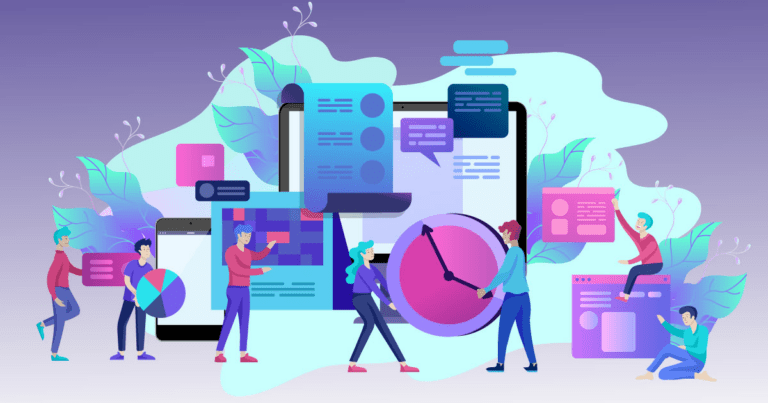5 Ways HTML Forms Excel in Collecting Data Over PDF Forms
Collecting data from users and customers is essential to any web development process in the fast-paced digital world. HTML forms have become the go-to for data collection due to their versatility, ease of use, and compatibility across various devices. In contrast, although familiar to many, PDF forms have limitations that can hinder data collection. In this article, we’ll explore five ways HTML forms outperform PDF forms when gathering data.
1. Seamless Accessibility
One significant advantage of HTML forms over PDF forms is accessibility. When appropriately designed, HTML forms work seamlessly across various devices, including desktop computers, laptops, tablets, and smartphones.
Users can easily access and fill out HTML forms through popular web browsers without requiring additional software.
On the other hand, PDF forms may pose challenges for users, especially those on mobile devices or operating systems without built-in PDF readers. Users often need to download, install, or update plugins to view and complete PDF forms. These extra steps lead to frustration and a higher chance of data abandonment.
2. User-Friendly Interface
HTML forms boast a user-friendly interface that makes data collection easy for users of all technical levels. Web developers can design HTML forms with intuitive layouts, clear instructions, and interactive elements, enhancing the user experience. Drop-down menus, radio buttons, checkboxes, and validation messages ensure that users provide accurate and consistent data.
On the other hand, PDF forms might need to be more intuitive and visually appealing. They often need more interactive elements, leading to lengthy and monotonous user data entry experiences. Additionally, the constraints of PDF formats can limit designers’ creativity, resulting in less engaging forms.
3. Real-time Validation and Error Handling
HTML forms offer the advantage of real-time validation and error handling, significantly reducing the likelihood of collecting inaccurate or incomplete data. As users fill out HTML forms, validation scripts can instantly check for errors, such as missing fields, incorrect formats, or invalid inputs. Informative error messages guide users to correct mistakes before submitting the form.
PDF forms typically lack real-time validation, and any errors are usually displayed after users attempt to submit the form. This delayed feedback can lead to user frustration and increase the chances of form abandonment or incomplete data.
4. Flexibility and Adaptability
HTML forms provide web developers with unparalleled flexibility and adaptability. They can easily customize the appearance and behavior of HTML forms to match the branding and specific requirements of the data collection process. For example, developers can incorporate multimedia elements like images and videos to make the form more engaging and informative.
In contrast, PDF forms have limited customization options. They may only sometimes align with the branding and style of a website. Making changes to PDF forms sometimes requires specialized software, and even minor adjustments might incur additional costs and time.
5. Integration and Data Handling
The integration capabilities of HTML forms make them a preferred choice for seamless data handling. When users submit data through HTML forms, web developers can easily integrate them with various databases, CRMs, and other backend systems. This integration ensures that data is efficiently stored, analyzed, and used for business purposes.
Although sometimes used for data collection, PDF forms require manual handling and data extraction, which can be time-consuming and prone to errors. Integrating PDF form data with other systems might require additional steps and resources, potentially slowing down essential processes.
Final Thoughts
While PDF forms have their merits in certain situations, HTML forms are undoubtedly a superior choice for collecting data. Their accessibility, user-friendly interface, real-time validation, flexibility, and integration capabilities offer numerous advantages that streamline the data collection process and enhance the user experience. As web development evolves, HTML forms will continue as a fundamental tool for data collection in the digital landscape.